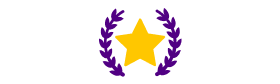Banking
Welcome to the Gains Casino banking overview — a direct, no-nonsense look at how your money and personal data are handled. We combine clear policies, modern safeguards, and accessible support so you can fund play and cash out winnings with confidence. Transparency is core: you’ll find quick answers here about accepted methods, processing times, limits, and the controls that keep your funds secure.
All the payment methods you need — region-aware options
Gains Casino accepts major card networks, with Visa and MasterCard available to USD players. In many regions you’ll also see popular e-wallets like PayPal, traditional bank transfers, and selected cryptocurrencies offered as alternatives — availability varies by country and local regulations. If a method isn’t listed at checkout, it’s due to regional restrictions or verification requirements.
We work with recognized payment partners so you get familiar choices and predictable behavior across devices. If you don’t see your preferred option, our support team can confirm availability for your location.
Processing times, limits & fees explained
Deposits, withdrawals, limits and fees are presented below so you know what to expect before you commit funds.
Deposit times
- Card payments (Visa/MasterCard): typically instant.
- E-wallets/PayPal: instant in most regions.
- Bank transfers: 1–5 business days depending on the bank.
- Cryptocurrencies: near-instant after network confirmations.
Withdrawal timeframes
- E-wallets: usually within 0–24 hours after approval.
- Card refunds: 1–5 business days.
- Bank transfers: 3–7 business days.
- Crypto withdrawals: 0–24 hours after processing.
Typical transaction limits
- Minimum deposit: commonly $10 (varies by method).
- Minimum withdrawal: commonly $20.
- Maximum single transaction: depends on method and verification level — ranges can run up to $50,000 for fully verified accounts.
- Daily/weekly limits may apply per account and per payment method.
Fees
- Most deposits and withdrawals are processed without charges from Gains Casino.
- Third-party fees (bank or intermediary charges) may apply in rare cases; we flag those where known and recommend checking with your provider.
Note: Bonus-related withdrawal limits apply. For example, maximum cashout rules can cap bonus-related withdrawals (e.g., 10× the bonus amount up to $10,000); always check the bonus terms before depositing.
How we protect your money — security explained plainly
Security at Gains Casino is layered and practical so you understand the protections:
- Encrypted connections: All banking pages use industry-standard SSL/TLS encryption so your card and login details travel securely.
- Secure infrastructure: Transactions are processed on hardened servers with firewall and intrusion protection to block unauthorized access.
- Identity checks: Verification steps reduce fraud and speed payouts once completed.
- Independent checks and licensing: We operate under regulated frameworks and subject systems to regular reviews and audits, which helps ensure fairness and operational integrity.
If terms like “SSL” or “audits” sound technical: think of them as locked doors and regular inspections — both protect your account and money. If you have questions about any security detail, our team can explain in plain language.
Banking made simple — fast, mobile-friendly, and clear
Banking is built for convenience. Use the cashier from desktop or mobile, choose your method, enter an amount, and confirm. The interface keeps key info visible — expected processing times, any minimums, and whether a bonus applies.
Typical deposit flow:
- Open Cashier, choose Deposit.
- Select method and amount.
- Confirm details and complete payment.
Typical withdrawal flow:
- Open Cashier, choose Withdraw.
- Select your preferred withdrawal method.
- Confirm and upload verification documents if requested.
Everything works across phones and tablets — the same options appear whether you’re on iOS, Android, or desktop. If a page is unavailable, try the chat in the bottom corner for quick help.
Confidence, support, and responsible play
Gains Casino pairs secure banking with player-first policies. You’ll find prompt support via live chat and by email at support@gains-casino.com. Our staff is trained to resolve payment questions quickly — from a pending withdrawal to clarifying bonus rules.
Responsible play tools are available so players can set deposit limits, cool-off periods, or self-exclusion. For guidance and to activate controls, visit our responsible gaming page at responsible-gaming.html.
We also partner with leading game studios — NetEnt, Evolution Gaming, Pragmatic Play, Betsoft and others — to ensure fair play and predictable game behavior. When banking questions intersect with game or bonus rules, customer support will walk you through the exact steps needed.
Which payment methods can I use at Gains Casino?
Visa and MasterCard are widely available for USD accounts. Depending on your region, e-wallets (like PayPal), bank transfers, and select cryptocurrencies may also be available. Check the cashier for current options.
Are deposits processed immediately?
Most card and e-wallet deposits are instant. Bank transfers and some crypto networks may take longer — the cashier shows the expected timing before you confirm.
Will I be charged fees by Gains Casino?
Deposits and withdrawals are generally free from the casino’s side. External fees from banks or intermediaries are rare but possible; if known, they are indicated during checkout.
What currency can I play in?
USD is supported. If you’re in a different region, available currencies and conversion options appear during registration and at the cashier.
How do I contact support about a payment issue?
Use live chat for fastest response or email support@gains-casino.com. For account-specific queries, include your account ID to speed up the resolution.
- Step 1: Go to CashierGo to the Cashier and select Withdraw.
- Step 2: Choose methodChoose a withdrawal method that you previously used to deposit (or an approved alternative).
- Step 3: Enter amount and confirmEnter the amount and confirm.
- Step 4: Upload verification documentsIf not already verified, upload ID and proof of address when prompted.
- Step 5: Wait for processingWait for the withdrawal to be approved and processed — processing times are shown in the cashier.
- Step 1: Open Account SettingsOpen Account Settings and find Verification or ID Upload.
- Step 2: Upload photo IDUpload a government-issued photo ID (passport or driver’s license).
- Step 3: Add proof of addressAdd a recent proof of address (utility bill or bank statement dated within 3 months).
- Step 4: Provide card copy (if applicable)If you used a card, a copy of the front (masked) and back may be required.
- Step 5: Await approvalOnce documents are approved, withdrawals typically process faster.
- Step 1: Visit responsible gaming areaVisit the responsible gaming area in your account or go to /responsible-gaming.html.
- Step 2: Choose optionsChoose deposit limits, session limits, or self-exclusion options.
- Step 3: Confirm selectionConfirm the selection — limits take effect immediately or after any mandatory cooling-off period.
- Step 4: Contact support if neededContact support via live chat if you need help or want to adjust safeguards.
- Step 1: Review bonus termsOpen the bonus terms for the active offer before depositing.
- Step 2: Check wagering requirementsCheck wagering requirements and what games contribute (slots often contribute 100%).
- Step 3: Note maximum cashoutNote the maximum cashout rule for the promotion (e.g., 10× bonus amount up to $10,000).
- Step 4: Request withdrawalWhen wagering requirements are met, request a withdrawal through the Cashier. If any documents are required, upload them promptly to avoid delays.
Wrap-up: make safe deposits and manage your account with confidence
Banking with Gains Casino is designed to be straightforward, secure, and transparent. Review payment options in the cashier, complete quick verification to speed withdrawals, and use support or our responsible play tools whenever you need them. Ready to fund your account or request a payout? Use the cashier on desktop or mobile and reach out to support if anything looks unclear — we’re here to help you move funds safely and reliably.